Recently I had to take a couple of long trips on airplanes. And supposedly Amazon Kindle is just perfect for such occasions. I stuffed mine with tons of books and even more samples so that I could browse though them on the first leg of my trip and then buy the books that I’ve liked while I waited for a connection flight. WhisperNet rocks!
However this wasn’t meant to be. As the airplane started to gain altitude and I paged though “The Waste Lands [The Dark Tower III]” I noticed that some lines didn’t update as I turned the pages. At first I thought that it was some weird software glitch and rebooted my K2. However the stubborn lines persisted. As I kept paging though the book more and more lines got stuck. Until soon enough it wasn’t possible to read anymore and my Kindle 2 looked like this:
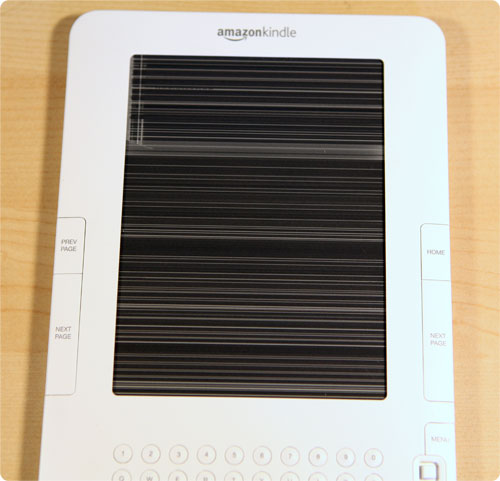
My speculation is that eInk display has a lot of wires connected to it from the “motherboard”. It’s usually done by gluing a sticky plastic band with metallic wires on it to the display that has metallic contacts. Most likely during the production of my particular unit an air bubble was caught under the plastic band. However it wasn’t big enough to cause trouble during quality assurance. However when airplane gained altitude and cabin air pressure dropped a bit, the bubble expanded and gradually ripping more and more of the contacts apart. Oh, well. No big loss because I ended up having a very interesting chat with a guy in the next seat. As I arrived I had several hours until my next flight so I phoned Amazon support and let them know what had happened. I initiated an RMA so that at least there would be a working Kindle 2 waiting for me at home when I arrived.Once again: Kindle warranty rocks!
What really struck me as odd is that Amazon confirmed my suspicion that the only way you can buy Kindle is from Amazon.com website. I realize that Amazon is an online business but wouldn’t they make a killing in sales if they had kiosks selling Kindles in the airports? Imagine an automated kiosk that allows you to get a Kindle device just by swiping a credit card and create an Amazon.com account in case you don’t have one yet. And then you can immediately start buying your reads right from the device. What also struck me as odd is that there were Sony eBook readers readily available for sale in several airport stores. I guess that they may be useful if you have a notebook computer with WiFi ready to fill it with books. I didn’t though so they were as useful to me as my bricked K2…
Oh, and BTW – no problems with TSA whatsoever.
This post has me a little worried about my Kindle. I have the first version that I bought back in October, and I’m going on a trip overseas in May. I wonder how common it is for this to happen. Have you heard about this happening before to them?
The little screen on my Franklin Oxford English Dictionary looks exactly like your screen. I’ll be very interested to read the diagnosis of your Kindle’s problem.
Great idea about airport sales!
So will you be bringing your new Kindle on flights in the future?
Yes, I will. I don’t think it’s a general problem with the design. It’s just that I had a particularly bad specimen. Besides, warranty took care of nicely.
I have had the same thing happen but on a Kindle 1, i think that it might also happen if the bubble is very small. my kindle didnt mess up untill 1 and a half days later, but that might be because i didnt use it in flight
I fly with my Kindle 2 (and used to fly with my Kindle 1 before I sold it) all the time, never had a problem. So you must have just had a bad specimen indeed.
Interesting theory, and I’d love to hear whether it pans out or not. But don’t you think this would have happened already when the Kindle was being shipped to various destinations from the factory to you?
It just seems to me that somewhere in that whole life chain, the Kindle would have hit some altitude before arriving in your hands. Maybe not…
Happy to hear warranty was taking care of it.
I have just made my first overseas flight with my Kindle 2, to Asia. No problem, including reading on the flights – until 2nd day after arrival. Now have lines and “blank” area near top of screen. The unit has not been bumped or dropped or abused in any way. This just happened so I am anxious to see if it gets worse. Either way I will be calling Amazon to see what they say.
I spoke with CS and they are sending a replacement K2 by 1 day delivery, no charge. Unfortunately since I am overseas they won’t send it direct to me, but I can deal with that.
I asked if security screening or pressure changes in flight could have contributed to the problem. At least the CS rep that I talked to said No – he did say that Kindle should be off when going through security (which mine was – not just in sleep mode but off).
I suspect there is a quality problem effecting the screens that
Amazon has become aware of, but it is random and there is no traceabiliy to which units have the problem.
I am disappointed that this happened, and I am now “bookless” with a long trip still in front of me, but CS was truly fast and helpful.
My new Kindle 2 also died when I was on a plane. It will go to the opening pages, but won’t go to the home menu. I’m overseas and it isn’t going to be easy to get anything to me. I’m totally bummed!
Ok so I’m kind of nervous, I have been seriously considering getting a Kindle -The main reason being that I travel often. However, I dont want to replace the thing every time I get on a plane -no matter how nice cs is about it, I’m still researching but I’m coming up with a large ammount of people who have had faulty/non-working equipment -even right out of the box. Should I wait to see if Amazon corrects these problems in future generations of Kindle?
I’ve flown with my K2 six times so far, with no issues. First time through, TSS made me take it out of my briefcase because they consider it a computer. So thereafter I just put it in one of the trays. All six times it went through the scanner, it was in sleep mode. I don’t even remember how to turn it off…
Melissa, don’t hold off on purchasing a K2 because of some of the issues listed here, these are rare defects in manufacturing, as far as I can tell, and are certainly not representative of the entire line.
I purchased my K2 directly before my last trip to Asia, and flew all over Southeast Asia. I’ve probably taken it on 20 international long-haul flights with no problems whatsoever. That is exactly what they are designed for. I never turn it off, not through security or anything. The only thing I turn off is wireless abroad as there is no Whispernet in China. :) That’s actually a good thing, as it’s the only device that I can leave the charger at home for a trip as long as an entire month!
I would rather miss my flight now than fly without my Kindle.
My only complaint is that they’re still so exotic in some countries that everyone wants to hold it in their hands at the airport. :)
I’ve had my K2 since march, and I now live and work in rural africa. The whispernet doesn’t work, obviously, but that’s not a problem with a laptop and a sat connection. At any rate, I’ve flown several times with it and haven’t had a problem yet (knock on wood). I don’t foresee any either It’s a great little travel companion.
I have had the exact same problem with the screen going on the “fritz” with a succession of two Kindle 1 products (the first was quickly replaced under the warranty program). Both times I was on vacation (while NOT on an airplane) and this was a huge disappointment. I am a lawyer and I do not have a lot of time for enjoyment reading, so when on vacation, one of the highlights of my trip is to read novels. Consequently, I am very upset with Amazon and the reliability of their Kindle product.
I am certain there is a bug in the system that Amazon will not acknowledge. They tried to tell me that they were unaware of any ongoing problem and that it a pure coincidence that I had two successive units with the exact same problem. I guess they don’t read this blog site. The help desk is willing to send me a third Kindle 1 but having been TWICE burned, I don’t want another one. I have asked them to replace the device with a new version (I expressed absolute willingness to pay any difference) to which they summarily refused. I then asked them to refund my money so I could buy a new one or a competitive product. Again they summarily refused. They also refused to refund me the money for the purchased books resident on the broken device.
This sounds like a class action lawyer’s dream come true. I wonder how many other people out there are getting the same response from Amazon for this design or manufacturing flaw? Amazon, if you in fact read these posts you have a product reliability problem that needs to be addressed for the good of your company’s reputation and the good will of your customers.
I took my K2 on a loooooong flight to asia this summer, with no issues. It has flown around in the US, too.
Marginally related question: I dropped my K2 and killed the screen. Any suggestions for what to do with a K2 with dead screen other than e-recycling? Is there someone who could use it for something?
Unrelated comment: I was within the 30 day return time on the replacement I bought, called Amazon regarding the new price drop, and they promptly and courteously agreed to credit me $40. That’s excellent CS.
About the only thing you can use Kindle with a broken screen is an oversized 1.4Gb USB flash drive. You can also use it for audio if the screen is not completely gone or you can navigate the controls blindly.
This happened to my Kindle DX as well – the screen looks very similar to what is shown here. This product was purchased back in June, so far I’ve only taken it with me on two flights. The screen flipped out when I returned in November from Thanksgiving trip. After reading through this blog I called Amazon, and did work with a great customer service rep, who walked me through resetting, without positive results. A replacement is now on order and will be sent to me within two business days, and I must return the defective item using a pre-paid label they will be emailing to me. My original warranty does not start over with the replacement item, so I am keeping my fingers crossed this won’t happen again. I do have a number for extending the warranty through a third-party vendor (1-877-441-3836). Not sure how much this will cost.
I am very disappointed, this was an expensive purchase for me and having it crash only after six months makes me lose faith and leery about making additional book purchases. Why try building up a library if the product isn’t going to cut the mustard. What a shame.
My DX looks exactly like the one you posted. I have never been on a flight with it. It sits by my bed. That’s it. I received it as a Christmas gift so it’s only 2 months old. they are replacing it.
Hi,guys!
I bought my K2 some days ago and to think to get this device into air travel. This post sad me. On one hand, I’m from Russia, Moscow and received my K2 by UPS air and device is in work state but on other hand it’s not so easy here to make change device by warranty.
Do anybody know about upgrade it technology making display that use in K2 for preventing this kind of destroy.
VERY similar story from my side occurred on Thur., 18-Nov-2010. Have used my Kindle 2 regularly on airplanes and otherwise for approx 10 months. Yesterday, I began reading shortly after takeoff. After approx 5 min or reading, I got up for bathroom, set Kindle on my seat, and when I return (< 5 min), the screen was frozen and 40% covered with lines (both horizontal & vertical) like the above pic. The worse part is that it won't shutdown or reboot & seems dead. I'll be contacting Amazon customer service today.
I am interested in buying a Kindle but am worried that I could spend a lot on ebooks only to loose them all through an incident like those above. How reliable are they? After how many years must they be replaced? Real books on the shelf don’t suddenly stop working and real libraries don’t disappear because of a single electronic incident. I need to know that the books I purchase will exsist in the years to come.
if you buy the books from amazon they store the record that you have purchased them and can download them onto a new device (or software installation) as long as you can access your amazon account.
if you buy books elsewhere, it depends on where you buy them. Baen also keeps a record of what you have purchased so that you can download it again (in any format) later. other publishers only give you a few days to download a book.
In any case, it’s a good idea to store copies of the books yourself, they’re small
Update: Best Buy sells Kindles! AND, you can buy a $25 one time use instant replacement warranty. So if you are far away from home, but near a Best Buy, you can replace your kindle quickly. Yes Amazon has an outstanding replacement warranty, but sometimes you just can’t wait. Did this for my daughter who is a nurse on night shift. While she slept her Kindle magically started working again. Of course she had ALREADY contacted Amazon and a new one was one the way, unbeknownst to me. I have my own Kindle, but its not allowed where I work so the standard warranty will work just fine.
Nook does not do this. I researched Nook vs Kindle thoroughly and am very happy with my Nook purchase. My many Kindle using friends do NOT say the same.. Most all of them are on their second -even third- Kindle after airplane trips… try Nook. I personally think it is superior…even if not flying, the Kindle freezes…never had that problem with Nook…
I bought my kindle the friday before last, and I dropped it about three feet and the screen froze. I now have a new one.
Superb blog post, I acquire book credible this internet website so alluringly I’ll see abounding added on this answerable in the answerable future!
Ditto to my Kindle; called them last night, and I’ll have my new one tomorrow. Warranty is excellent, not to mention the Kindle itself. I’ve done more reading the past year than ever, b/c I barely let the thing out of my hands. Frankly, I’d not be surprised if I just wore it out.