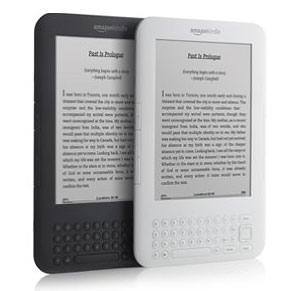 It appears that Amazon(NASDAQ:AMZN) has been doing some customer polling, or at least watching their forums, and came up with a few new features for an upcoming Kindle software update as a result. While this has not rolled out to the public as an official release just yet, they are offering an Early Preview of the update for manual download through the website at this page. I’ve got to admit, this addresses a few long standing concerns.
It appears that Amazon(NASDAQ:AMZN) has been doing some customer polling, or at least watching their forums, and came up with a few new features for an upcoming Kindle software update as a result. While this has not rolled out to the public as an official release just yet, they are offering an Early Preview of the update for manual download through the website at this page. I’ve got to admit, this addresses a few long standing concerns.
Real Page Numbers
Foremost among user complaints about the Kindle has often been the progress indicator. Hard to share a passage you like with friends and family when you can’t just suggest that they turn to a specific page in their own copy, right? Well, now Amazon is adding in corresponding page numbering between print and digital copies of their library, beginning with the top 100 most popular books that offer both formats and moving on from there.
Public Notes
You know how you can annotate and highlight things in your favorite Kindle books? Well, now you’ll be able to share those markups with anybody who’s interested. It opens up new avenues of communication for friends, families, reading clubs, authors, and pretty much anybody who spends time seriously thinking about their reading. Note that this is an optional feature that is not turned on by default, so there is no danger of sharing inadvertently as far as I can tell (if that’s a concern for you).
Post-Reading Interview(aka “Before You Go…”)
Many people have realized the flaw of the user rating system on Amazon and many other sites. Often users will only make the effort to comment if the book was particularly bad or amazingly good. Even then, if you can’t get to it right away while it’s fresh in your mind, what’s the point? Now, when you finish your book you will be given a chance to rate the book, share a note on the book (via the Facebook and such),and get some recommendations on things to read both based on the author you just read and from a selection of more general personalized recommendations. It’s fairly unobtrusive and shouldn’t negatively affect your reading experience, while at the same time having the chance to improve the reliability of the rating system on the Kindle store.
New Periodical Layout
Magazines and Newspapers are becoming a bigger and bigger thing in the eReader world. The new layout makes them that much easier to browse. There’s not much more to say about it than that it makes more sense this way and seems to speed up browsing magazines for the Kindle considerably.
Lots of fun new stuff to play with in this Kindle software update. Nothing game changing, necessarily, just a bunch of stuff that users have been asking for. It’s nice to see that Amazon’s still interested in getting the Kindle updates going out even when there aren’t any major problems needing to be addressed in the software. I’m going to play around with it a bit more and post some impressions in the near future if I get a chance. Let me know how it’s working for you.
What are your thoughts about if this update will be released for the Kindle 2? Will we ever see another 2 update or are we stuck? I am confused why they completely ignore old customers with perfectly good hardware once a new model comes out.
Unfortunately, it’s only for 3rd Generation Kindles. I bought both a 1st Generation and later a 2nd Generation. Amazon made a big deal at the time about how it appreciated those of us who were early adopters. It’s almost like they’re following Apple’s lead, i.e., “If you haven’t bought our latest hardware release every summer, you’re out of luck.”
if they had a true 3rd generation of the DX I’d buy it immediately, but as nice as the new screen is I can’t justify replacing my DX and not get the wifi and software upgrades that the 3 has.
however, before we give up hope, remember that it took a while after the DX came out before the 2 was upgraded to match it. I hope the same pattern holds true here.
I don’t blame them for not wanting to risk deploying a new model (with it’s software) and at the same time risk destabilizing the exiting users with a major software update. but now that so many of the new models are out there and the software has survived the beating that they dished out, hopefully they will deploy it more widely, especially for an update like this is talking about that doesn’t seem to add major new features.
It’s high time the page number thing was addressed, and Kindle did it the right way — using page numbers that correlate to the print version. But I was very disappointed to see that one can’t see the page number OR the location number unless one presses the menu button. In regular reading mode, these are not visible (and of course the menu interferes with reading). Why didn’t they just put them on the bottom of the screen where they used to show location numbers? One step forward, two steps back…
Does this update include the latest (graphite) DX?
However, I am not really very interested in any of the features. I am much more interested in when the DX will get fonts for CJK languages, like the smaller Kindle released just a few months later.
Do you need to buy the newer Kindle to get these fetures. what about use whom bought the first model what type of upgrads will we be able to get without buying the newer model.
Does this update support the screensaver hack?