With Kindle 4 being released, some people on forums started arguing whether Pearl eInk screen is the same in $99 Kindle Keyboard and $79 Kindle 4 “Non-Touch”. Both sides have posted side-by-side photos to support their claims. Having recently obtained a Spyder 3 Print SR colorimeter for purposes of calibrating my printer I decided to do my own research.
Telling whether two colors are the same or not is a tricky business. Lighting, our eyes and brain can play tricks on us that can be best illustrated by this short video.
Different colors may appear the same under different lighting conditions or if they are positioned in a certain way. The opposite can also be true. The biggest factor is the context – what is around objects that we try to color-match. It can make things appear darker or lighter or even change tint. This is where precision colorimeters come in. Precision colorimeter is a device that contains calibrated light source and calibrated color sensor that measures color of a very small spot on an object. This eliminates effects of external lighting and takes our eyes out of the equation. It produces 3 numbers “L”, “a” and “b” that precisely identify a color regardless of its origin or context. “L” stands for lightness. It measures how bright the color is. This is what one would care the most when evaluating grayscale device such as Kindle. “a” and “b” contain information about color – whether it is green or blue. Ideal neutral gray color has both “a” and “b” equal zero.
In the past I did some very crude measurements to compare Kindle 2 and Kindle 3 with my DSLR by trying to keep lighting consistent across exposures. This time I used the Spyder colorimeter to compare Kindle 4 and Kindle 3. I also threw Kindle 2 and Kindle 1 I had in the mix to gather more data and validate my DSLR measurements. I created 16 PNG files that contain monotonous squares ranging from #000000 to #ffffff with #111111 as a step. I copied these files on Kindle devices and measured each square with colorimeter. To make results consistent I refreshed the screen by pressing Alt-G before each measurement (Keyboard+Back on Kindle 4). If I weren’t lazy I would measure each color multiple times and average out the results. However after some testing I found little variation in measurements of the same color so I let it slide. Below is the table with measurement results and a graph to illustrate it.
| L | a | b | L | a | b | L | a | b | L | a | b | ||
| 00 | 17.87 | (0.74) | (3.91) | 18.17 | (1.18) | (3.16) | 22.67 | (1.30) | (2.07) | 28.52 | (1.17) | (2.59) | |
| 11 | 20.22 | (1.10) | (3.93) | 22.56 | (1.33) | (3.32) | 24.95 | (1.01) | (2.19) | 28.52 | (1.17) | (2.59) | |
| 22 | 23.56 | (1.35) | (4.17) | 23.43 | (1.17) | (3.41) | 28.11 | (1.40) | (2.33) | 29.05 | (0.98) | (2.57) | |
| 33 | 26.41 | (1.17) | (4.44) | 27.54 | (1.23) | (3.29) | 30.70 | (1.08) | (2.22) | 32.08 | (1.35) | (2.54) | |
| 44 | 28.12 | (1.66) | (4.14) | 31.95 | (1.54) | (3.40) | 34.45 | (1.11) | (1.95) | 37.06 | (1.42) | (2.34) | |
| 55 | 32.60 | (1.61) | (4.14) | 34.75 | (0.87) | (3.50) | 36.71 | (1.29) | (1.80) | 39.31 | (1.14) | (2.05) | |
| 66 | 35.87 | (1.49) | (3.75) | 36.90 | (1.80) | (3.58) | 39.96 | (1.36) | (1.62) | 39.31 | (1.04) | (2.17) | |
| 77 | 38.45 | (1.78) | (3.98) | 40.38 | (1.82) | (3.59) | 42.93 | (1.33) | (1.52) | 40.89 | (1.60) | (2.11) | |
| 88 | 41.18 | (1.76) | (3.66) | 43.40 | (1.75) | (3.55) | 45.21 | (1.24) | (1.57) | 44.21 | (1.78) | (2.11) | |
| 99 | 45.63 | (2.11) | (3.43) | 46.51 | (1.79) | (3.33) | 48.38 | (1.56) | (1.59) | 51.48 | (1.77) | (1.82) | |
| aa | 49.13 | (2.04) | (3.22) | 48.99 | (1.96) | (3.16) | 50.56 | (1.56) | (1.34) | 51.48 | (1.77) | (1.82) | |
| bb | 51.86 | (1.92) | (2.98) | 50.94 | (2.14) | (3.03) | 53.11 | (1.67) | (1.34) | 53.62 | (1.69) | (1.50) | |
| cc | 54.81 | (1.85) | (2.50) | 54.06 | (2.01) | (2.77) | 56.20 | (1.42) | (0.83) | 59.75 | (1.49) | (0.63) | |
| dd | 57.36 | (2.01) | (2.17) | 57.28 | (1.76) | (2.19) | 59.14 | (1.59) | (0.54) | 65.91 | (1.23) | 0.51 | |
| ee | 60.86 | (1.60) | (1.54) | 60.09 | (1.60) | (1.98) | 62.33 | (1.38) | 0.24 | 68.20 | (1.20) | 0.91 | |
| ff | 63.73 | (1.34) | (0.56) | 64.02 | (1.24) | (1.09) | 64.49 | (1.05) | 0.66 | 68.20 | (1.20) | 0.91 | |
…
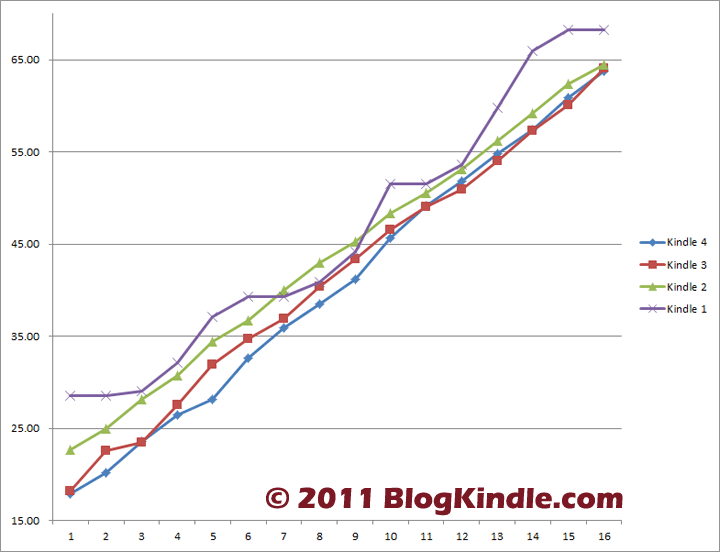
Dynamic range of the screen is ratio of brightest and darkest color that it can display:
- Kindle 4 = 3.57
- Kindle 3 = 3.52
- Kindle 2 = 2.84
- Kindle 1 = 2.39
As you can see, Kindle 3 and Kindle 4 have very similar response curves and dynamic ranges, even despite the fact that I’ve heavily used my Kindle 3 (Keyboard) during the last year, while Kindle 4 is brand new. Perhaps if I had a specimen of unused Kindle Keyboard, measurements would be even closer. On the other hand measurements of Kindle 2 and Kindle 1 are very different from K3/K4. According to Amazon these devices use different screen technology and it shows. These results are also very much in line with my rough DSLR measurements from last year. Kindle 1 supports only 8 shades or gray (as opposed to 16 in later models) and it can be seen in a non-linear character or its transfer curve. Learn how to open NUMBERS file.
Bottom line: Kindle 4 and Kindle 3 have very similar screens to the point of being identical. While point is the same in Kindle 2 and Kindle 3/4, but Kindle 2 has lighter darks. Kindle 1 has lighter whites but also even lighter darks than Kindle 2.
Thank you for the great analysis.
Could you also provide Lab values for the black and white colors in magazines and newspapers? This way we could compare the Kindles with printed media.
Could the different case colours account for the different opinions? Kindle Keyboard has a dark grey case, whereas the new Kindle has a lighter almost silver-grey case with a black bevel by the screen. Seems like that would influence a reader’s perception of contrast etc.