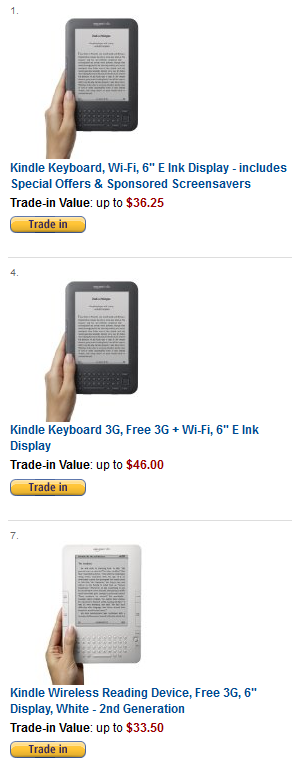 As Kindle updates have happened over the years, one of the biggest customer complaints has been that Amazon has completely ignored the existing customers who might want to upgrade to the newest device possible. This was especially an issue moving from the first generation of the Kindle to the second generation, since it was such an immense improvement and change in aesthetic. Up until recently, however, the only recourse for early adopters and other existing customers was to either be happy with what you already have or pay full price for the next generation. At this time, though, if you are a Kindle owner who would like to trade in their existing eReader for credit toward a new one, there is finally an option!
As Kindle updates have happened over the years, one of the biggest customer complaints has been that Amazon has completely ignored the existing customers who might want to upgrade to the newest device possible. This was especially an issue moving from the first generation of the Kindle to the second generation, since it was such an immense improvement and change in aesthetic. Up until recently, however, the only recourse for early adopters and other existing customers was to either be happy with what you already have or pay full price for the next generation. At this time, though, if you are a Kindle owner who would like to trade in their existing eReader for credit toward a new one, there is finally an option!
It seems that pretty much anything you have on hand is eligible. Even first generation Kindles will get you up to $12 depending on condition. That might not be much compared to the initial purchase price, but using a 4 year old eReader to get 15% off a new Kindle 4 isn’t a bad deal at all, considering all the improvements that have taken place. Surprisingly, even non-Kindles are eligible. At this time, a non-touchscreen Kobo or Sony Reader Pocket will get you around $20. You’ll find any number of competing products to be worth some money if you are interested in switching to the Kindle, or just want some Amazon credit in general (Nook excluded at the moment).
As one cautionary note, be aware that when trading in your eReader you are unlikely to get the full “up to $__” value for your device as this is for a completely unworn product with its original packaging intact. I doubt many people have hung on to their old boxes on the off chance they might come in handy someday. The difference between the “Like New” price listed and a “Good” product is generally between $1 and $15, proportional to the value of the device.
I can see this being a valuable move for Amazon in a couple different ways. Obviously it spurs adoption of new devices. The Kindle Fire is doing great, of course, but more is always better. Also, the Kindle Touch is probably where Amazon wants focus at this time as far as eReaders go, so it makes sense to provide an easy way to upgrade. No matter what device is chosen, there is a good chance that it will be something that Amazon can present ads on, increasing the revenue stream along those lines going forward. There is also a high probability that, since the Kindle 4 and Kindle Touch are the newer, shiner eReaders at the moment, this will mean fewer devices with unlimited 3G access floating around. While they have not gotten rid of that feature for new Kindle Keyboard purchases, the restriction on the new device makes it clear that there is an interest in cutting down those ongoing expenses.
Regardless of the motivation for offering the deals, though, this should help some people who want to get their hands on a new Kindle to do so. It might not be a lot of the price being offset in some cases, but everything makes a difference in the end.
Here is the link to the Trade-in department of Amazon where you can choose any stuff for trade-in transactions. In the “Find the Items You’d Like to Trade In” select “Electronics” category from the drop-down menu and type Kindle in “Search by title or keyword(s)” box. After clicking the “Go” button you will see the options for trade-in transactions.
Do you have a working link to the page on Amazon that allows you to trade in your old Kindles? When I clicked on the link in the story I was directed to the Amazon home page. I have no idea as to how to reach the Kindle trade in page from there.
Thanks.
Hello Dorachild.
Please, check the last link in the end of the article and follow the instructions.
I guess they wouldn’t let me trade in a K3 WiFi 3G that fell on the floor while I was fixing dinner and went kaput?
Bought a Kindle with Special Offers and is set up ready to go in under two hours. LOL
Kinda doubt it, Julie, but they might be willing to fix it if you ask nicely?
Also, my apologies for the bad links. Never quite sure which non-product links are going to get processed properly. The instructions added at the bottom will get you there just fine.
For those prices, I’d rather give it to some one that wants one.
Well, this update seems to be interesting. i am going to do it, thks for the information