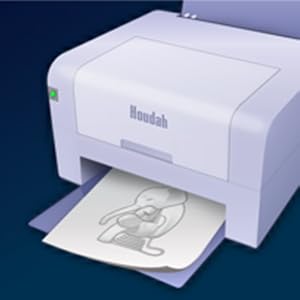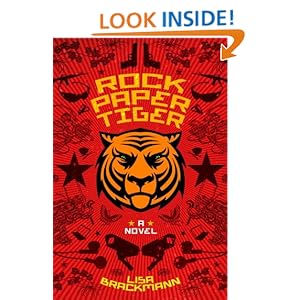 Today Amazon offers to buy Rock Paper Tiger by Lisa Brackmann for $1.99.
Today Amazon offers to buy Rock Paper Tiger by Lisa Brackmann for $1.99.
American Iraq War veteran Ellie Cooper is down and out in Beijing when a chance encounter with a Uighur—a member of a Chinese Muslim minority—at the home of her sort-of boyfriend Lao Zhang turns her life upside down. Lao Zhang disappears, and suddenly multiple security organizations are hounding her for information. They say the Uighur is a terrorist. Ellie doesn’t know what’s going on, but she must decide whom to trust among the artists, dealers, collectors, and operatives claiming to be on her side—in particular, a mysterious organization operating within a popular online role-playing game. As she tries to elude her pursuers, she’s haunted by memories of Iraq. Is what she did and saw there at the root of the mess she’s in now?
Some words about the Author
Lisa Brackmann has worked as an executive at a major motion picture studio, an issues researcher in a presidential campaign, and as the singer/songwriter/bassist in an LA rock band. A southern California native, she currently lives in Venice, California, with her three cats. Rock Paper Tiger is her first novel.
Also Amazon offers to get ACTPrinter – Virtual Printer for free today only.
No More Printing
Have you ever wondered why you always end up printing those so-called electronic tickets, boarding passes, and similar documents? Ever wasted a sheet of paper to remember a will-call pickup number? Say goodbye to those days! ACTPrinter allows you to virtually “print” any document from your Mac or PC to your Android device.
Want to read documents on the go? ACTPrinter is for you. “Print” documents, e-mails, webpages, and more from any program on your computer directly to your Android device. Your computer will automatically detect your Android device when connected to your AirPort or Wi-Fi network – there’s no need to type in an IP address.
Sort your printouts by order, date, or title. Organize your printouts into groups. Select the ‘+’ button to add groups. Change the name of any printout. Refer to useful help and troubleshooting guides included within the app.