UFHack is a hack for Amazon Kindle 2 (including the international version) and Amazon Kindle DX (including the international version) that allows replacing default Kindle fonts with different ones, including fonts that support broader range of characters like Cyrillic, Chinese, Japanese, etc. Hack comes in a form of manually installable patch and is fully reversible. Source code is included so you can customize the hack. If you do, please let me know and I’ll host or link to the modified version as I’m sure that one size doesn’t fit all.
This hack doesn’t work on Kindle 1 – check the link at the end of the page for alternate solutions.
Important!:
- Use this hack and instructions at your own risk after reading ALL OF THEM carefully! Although I tested it to the best of my ability on my own devices I can’t guarantee that it will work on yours and will not be responsible for any damage (including completely and irreversibly bricking your device) it may have caused!
- This hack works on Kindle 2 (incuding the international version) and DX. For Kindle 1 you’ll need a different one. If you are not sure which version you have it’s best not to mess with it all.
- Having this hack installed will cause installation of official Amazon.com updates to fail. This is normal. You’ll need to reverse the hack (see instuctions below), install the Amazon.com update manually and then reapply the hack.
In theory this hack should work with any version of Kindle software. However, I’ve only tested it with 2.5.2 and 2.5.3. I strongly advice you to update your Kindle to the latest software version before installing this hack. This is something you should be doing anyway.
Before installing this hack you will need to “jailbreak” your Kindle – see instructions below!
There are several versions of this hack. Functionally they are identical but they are prepacked with different sets of fonts:
- GNU FreeFont – this hack uses GNU Free Fonts that come with Linux and are free to redistribute. All font styles are preserved (serif, sans-serif, mono-spaced, bold and italic) but these fonts only support Latin, Cyrillic characters and some others (click here for full coverage data). So if you are only interested in Russian books – this is the way to go. Otherwise this patch will do you little good. Here are download links:
- Kindle 2 (serial number starts with B002) – update_ufh_gnufreefont_install-k2.bin
- Kindle 2 International (serial number starts with B003) – update_ufh_gnufreefont_install-k2i.bin
- Kindle DX (serial number starts with B004) – update_ufh_gnufreefont_install-kdx.bin
- Kindle DX International (serial number starts with B005) – update_ufh_gnufreefont_install-kdxi.bin
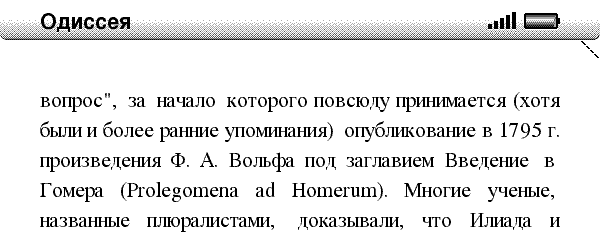
- GNU Free Fonts SansSerif (recommended for Cyrillic) – same fonts as before but SansSerif family is used instead of Serif. In my opinion it looks better. Bold and italic styles are preserved:
- Kindle 2 (serial number starts with B002) – update_ufh_gnufreefont_sans_install-k2.bin
- Kindle 2 International (serial number starts with B003) – update_ufh_gnufreefont_sans_install-k2i.bin
- Kindle DX (serial number starts with B004) – update_ufh_gnufreefont_sans_install-kdx.bin
- Kindle DX International (serial number starts with B005) – update_ufh_gnufreefont_sans_install-kdxi.bin
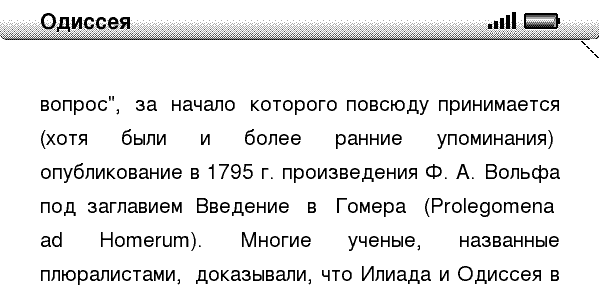
- Droid Fallback Fonts (recommened for Asian glyphs) – this hack uses open-source Droid fallback font that is part of Google Android platform. Unfortunately styles and typefaces are missing completely. You’ll only get regular Sans Serif. The upside is the broadest character support. It supports Cyrillic, Chinese, Japanese and a bunch of other languages. This font also looks very good on the Kindle screen (in my opinion way better than native Kindle fonts). This is the patch I currently have installed on my Kindle 2. Here are download links:
- Kindle 2 (serial number starts with B002) – update_ufh_droid_install-k2.bin
- Kindle 2 International (serial number starts with B003) – update_ufh_droid_install-k2i.bin
- Kindle DX (serial number starts with B004) – update_ufh_droid_install-kdx.bin
- Kindle DX International (serial number starts with B005) – update_ufh_droid_install-kdxi.bin
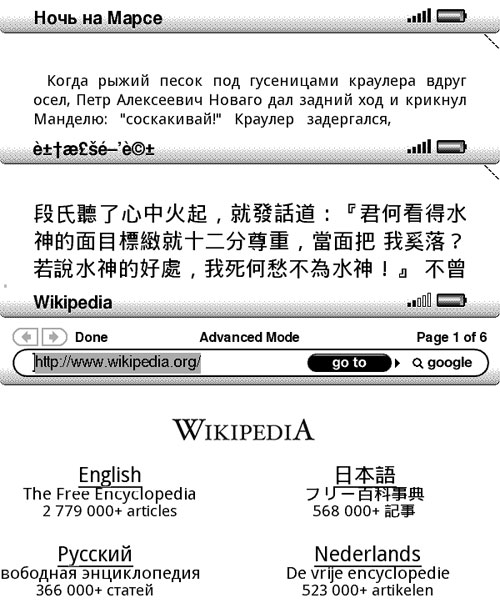
- Droid Fonts with Styles – Same fonts as above but all families and styles are there. However Asian characters are not supported:
- Kindle 2 (serial number starts with B002) – update_ufh_droid_styles_install-k2.bin
- Kindle 2 International (serial number starts with B003) – update_ufh_droid_styles_install-k2i.bin
- Kindle DX (serial number starts with B004) – update_ufh_droid_install-kdx.bin
- Kindle DX International (serial number starts with B005) – update_ufh_droid_install-kdxi.bin
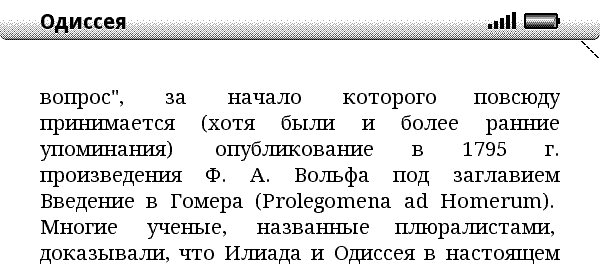
- Droid Fallback with Styles SansSerif – Same as above but Serif fonts are replaced with Sans Serif because I believe it is more readable on Kindle screen:
- Kindle 2 (serial number starts with B002) – update_ufh_droid_styles_sans_install-k2.bin
- Kindle 2 International (serial number starts with B003) – update_ufh_droid_styles_sans_install-k2i.bin
- Kindle DX (serial number starts with B004) – update_ufh_droid_sans_install-kdx.bin
- Kindle DX International (serial number starts with B005) – update_ufh_droid_sans_install-kdxi.bin
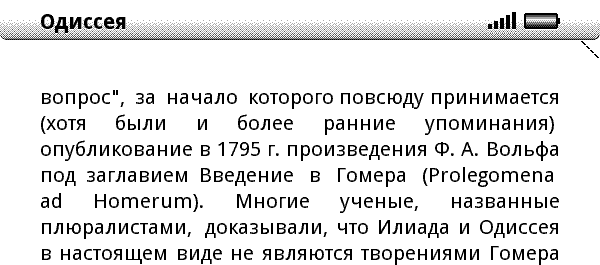
Installing the hack:
- Download appropriate jailbreak package for your Kindle:
- Kindle 2 (serial number starts with B002) – update_jailbreak_k2_install.bin
- Kindle 2 International (serial number starts with B003) – update_jailbreak_k2i_install.bin
- Kindle DX (serial number starts with B004) – update_jailbreak_k3_install.bin
- Kindle DX International (serial number starts with B005) – update_jailbreak_k3i_install.bin
- Connect your Kindle via USB cable and copy the jailbreak package into the root directory of Kindle drive
- Use menus to initiate manual update installation: Press “Home” to fo to the home screen, press “Menu” and select “Settings”, press “Menu” again and select “Update Your Kindle”, press the 5-way controller once more to confirm the update. If “Update Your Kindle” is disabled make sure that update version corresponds to your version of Kindle.
- The installer will run and report a failure. This is expected and normal. After your Kindle reboots it will be jailbroken and you would be able to install custom hacks (including UFH)
- If you have another version of Unicode Font Hack installed – uninstall it first (instructions can be found below). If you do not the fonts may not change.
- Download appropriate update file from one of the links above.
- Connect your Kindle 2/DX to your PC via USB cable.
- Copy *install*.bin file that corresponds the the desired font family and your device version into the root of your Kindle USB drive.
- Use menus to initiate manual update installation: Press “Home” to fo to the home screen, press “Menu” and select “Settings”, press “Menu” again and select “Update Your Kindle”, press the 5-way controller once more to confirm the update. If “Update Your Kindle” is disabled make sure that update version corresponds to your version of Kindle. For Kindle DX you should use _dx.bin files.
- Your Kindle Kindle 2/DX will switch through several update screens and then reboot.
- Once it reboots, you can test that the hack installed properly and works:
- First of all you should see apparent change in all of the fonts if you didn’t install browser-only update.
- press “Menu”, select “Settings”. In the bottom portion of the settings page you should see Kindle software version and “+ UFHack 0.3”.
- Start web browser and open http://www.wikipedia.org/ – you should see Russian text in the bottom left rather than boxes with question marks. If you used droid patch – Japanese characters in the upper-left will also display.
- And of course you can now copy books in different languages and start reading them.
- Connect your Kindle Kindle 2/DX to your PC via USB cable and copy *.orig files from the root directory to a safe location. Normally you’ll not need these to reverse the hack but it’s good to keep a copy of these just in case.
![]()
Uninstalling the hack:
- Connect your Kindle 2/DX to your PC via USB cable.
- Download file that corresponds to your device and copy it to the root directory of your Kindle drive. It doesn’t matter if you have droid or liberation hack installed. The uninstaller would remove either one.
- Kindle 2 (serial number starts with B002) – update_ufh_uninstall-k2.bin
- Kindle 2 International (serial number starts with B003) – update_ufh_uninstall-k2i.bin
- Kindle DX (serial number starts with B004) – update_ufh_uninstall-kdx.bin
- Kindle DX International (serial number starts with B005) – update_ufh_uninstall-kdxi.bin
- If you have UFH 0.3 for Kindle 2.3 installed use these (old) uninstallers:
- Kindle 2 (serial number starts with B002) – update_ufh_uninstall-k2.bin (old)
- Kindle 2 International (serial number starts with B003) – update_ufh_uninstall-k2i.bin (old)
- Kindle DX (serial number starts with B004) – update_ufh_uninstall-kdx.bin (old)
- Kindle DX International (serial number starts with B005) – update_ufh_uninstall-kdxi.bin (old)
- If you have UFH 0.1 or 0.2 installed you should use the oldest uninstaller from one of the following links:
- Kindle 2 (serial number starts with B002) – update_ufh_uninstall-k2.bin (oldest)
- Kindle 2 International (serial number starts with B003) – update_ufh_uninstall-k2i.bin (oldest)
- Kindle DX (serial number starts with B004) – update_ufh_uninstall-kdx.bin (oldest)
- Optionally but highly recommended: use “Safely Remove Hardware” to “eject” Kindle 2/DX. In order for this to work you need to close all Windows Explorer and other file manager windows that display contents of Kindle drive.
- Use menus to initiate manual update installation: Press “Home” to fo to the home screen, press “Menu” and select “Settings”, press “Menu” again and select “Update Your Kindle”, press the 5-way controller once more to confirm the update.
- Your Kindle 2/DX will switch through several update screens and then reboot.
- Once it reboots, you can test that the hack installed properly and works: there should be no “+ UFHack 0.1” in the version string at the bottom of settings screen, fonts should be back to normal with boxed question marks displayed instead of unicode symbols.
- Unicode font files are not deleted from Kindle but should cause no problems. If you would like to delete them – contact me and I’ll provide a separate patch for that.
- You may also want to uninstall “jailbreak” package so that you can install official Kindle updates. Please use appropriate uninstaller from the following list:
Known issues:
- There is not perfect one-size fit all font that would preserve styles and display all characters and look nice at the same time. Finding one that is free proved to be more difficult than creating the patch. If you find such a font or even a paid one for which redistribution rights will not cost a small fortune – let me know and I’ll try to arrange a patch with that font.
- Unicode titles of .mobi and .prc books will display like garbage. This is not an issue with the hack or the fonts. Amazon eBook reader appliation assumes these fields to be ASCII rather than Unicode so they’ll not display correctly no matter what fonts until Amazon fixes this.
Using your own fonts:
- Once again I’ll stress that this is done at your own risk. Using corrupted font files in the reader app will likely brick your Kindle entirely. If you don’t know what are you doing – don’t do it!
- In order to roll your own Kindle updates you’ll need to have Python installed. One from ActiveState will do nicely.
- In the source code of the hack (you can download it here) you’ll find font files, update scripts and other related stuff. Feel free to look into any of it.
- To use your own fonts you need to replace the ones in /custom folder (preserving the file names!) and then run build-updates.cmd. This will generate installer .bin files for all versions of Amazon Kindle.
- If you use your own fonts it would be a good idea to test the browser-only update first. Keep in mind that browser-only update uses only Serif*.ttf fonts. So you will want to replace them with the ones that you are testing regardless of the actual typography. Replace all of the files even if you are using same font file.
- To uninstall use one of the standard uninstallers provided here.
- Kindle 2 (serial number starts with B002) – update_jailbreak_k2_uninstall.bin
- Kindle 2 International (serial number starts with B003) – update_jailbreak_k2i_uninstall.bin
- Kindle DX (serial number starts with B004) – update_jailbreak_k3_uninstall.bin
- Kindle DX International (serial number starts with B005) – update_jailbreak_k3i_uninstall.bin
Good luck and enjoy!
Please spread the word about this hack as it will increase chances of someone finding better fonts that can be used with it.
If you are interested in changing fonts on Kindle 1 – read this thread.
Kindle doesn’t work well with UTF-8 encoding. You should use 1521. I’ll look into the page issue.
Thank you. About the page issue – it seems to be related to the “eBook Text Formatter”, as it does not happen when using “Mobipocket Creator”.
I tried using the droid hack, and it turned the little boxes with question marks into just little boxes, for one ebook. Are there some symbols missing?
What language were you trying to use?
It was English; I believe that the [?]’s represented some type of fancy quotes (both single and double)
i cannot seem to be able to update my kindle anymore since downloading the hack. Any help?
You need to uninstall the hack, update your Kindle and then reapply the hack
Dose this hack have Korean and French fonts?
Dear Sir,
Please send me your patch for Kindle-2 (version 2.04)
– I’m working with cyrillic. french and japanese texts.
Thanks in advance !
Yuri
hi, when i copy the liberation file, i dont get an option to update Kindle. (i did check i copied the right one). would the hack work on Kindle International?
thank you
Anna
Anna – the hack doesn’t work for Kindle International at the moment. I’m working on updating it.
I am returning my device to Amazon. Could you send me the patch to get rid of the unicode droid fonts on my kindle 2?
Thanks for providing the hack. It has been working great!
Good work !
But don’t work on my new International Wireless, Latest Generation FW: Kindle 2.2
Will wait for you new Unicode Fonts Hack !
Help! Just got Kindle version 2.2.1. Item “Update Your Kindle” in Menu is grey and disabled! Any ideas?
I’ve tried both 2/DX version updates – same result :(
Please read the page carefully! The hack doesn’t work on the International Kindle (2.2.*). I’m working on getting this fixed
Ok, many thanks for reply. I’m just wondering how soon it can be ready. Is it matter of days or weeks?
I recently purchsed a Kindle 2 (40 days ago) and much to my dismay, I cannot upgrade to international Kindle. I travel alot and would definately buy books internationally (higher revenue stream..hint hint) but no way. I am so annoyed that I have moved from being a Kindle advocate to being a Kindel/Amazon nay sayer. How silly of them .. preventing potential upgrade (higher revenue) and higher cost books for the sake of 10 days. Customer service .. what? Where?
Man, I didn’t notice that the hack doesn’t work on international kindle yet when I bought mine :(
Could you make that line bigger? and do you have an ETA yet? Thank you!
No timelines so far. Worst case scenario that starting with Kindle 2.2 hacking will not be possible at all without messing with the hardware. I’m trying to figure it out right now.
I have a Kindle DX and I´m a bit desesperated. I bout it in U.S, but I live in Spain. Do you know what type of font should I install?.
Please I´m a bit desesperated, since this unit is useless for me rightnow.
Please contact me at [email protected]
Thanks in advance
Chema
It is so embarrassing. It was your unicode fonts hack that affected my final decision to kindle 2 int’l. I found it do not work soon after delivery last Friday(mine was 2.2.1).Amazon sold a gadget thanks to this hack and blocked it without notice!!!(of course they will not). Yet, I can’t hate this small gadget and the way it ‘s made up.n I am very impressed with your stuff. Good work!
Alien,
Don’t worry it looks like I’m close to creating Unicode Font Hack for International Kindle.
Sorry again. I have installed both hacks (liberation&droid). But I still have the same problem. I´m not able to read PDF with specific spanish letters like words with accent (i.e á,é,í,ó,ú…. or “ñ”).
Do you know a font able to fix Kindle DX for Spanish books?.
Thanks again
Chema
many thanks for the hacks.
i have noted, however, that the droid fonts still display some corrupted characters in cyrillic (for instance, quotation marks) and in french (ç, â and maybe others), and in german (ö and maybe others). so i uninstalled the droid fonts and installed liberation fonts instead. now it seems to be working all right, except that the droid fonts looked visually more convenient to me. nothing to do, one cannot have everything at once :-)
many thanks for your dedication.
Thanks for your efforts. The hack with the Droid font worked nicely on my international version . . . for a while. I copied a Japanese plain-text Unicode file to Kindle and it looked great. But after doing some other copying and viewing, I went back to that file and found boxes and Latin-based characters instead of Japanese (screenshot).
Also, by way of known issues, the Droid font does some languages less well than the default font does. It shows boxes instead of final sigma in Greek, and instead of c with cedilla in French.
You guys are genious! Thank you very much.
Though I was freezed for a moment after jailbreak hack warning praying not to brick, everything went fine in my 2ki.I used own fonts, at least it shows my CJK perfectly(screenshot1,screenshot2).
GENIUS I mean. Terribly sorry I am not good at human languages.
Hi
Just ordered my International Kindle 2 – should arrive around the 4th of november… will your hack make it display scandinavian fonts (swedish) and if so, which version?
Thanks!
Try using eBook Text Formatter to convert text files for Kindle – I always use it and I never seen a broken Unicode character before.
I would love to have the Georgia font on my Kindle 2 International. I tried making the BIN file, but have a Mac, so that didn’t work. You can find the Georgia font hack out there for the Kindle 2, but not the International. Thanks for all your hard work!
Tried again on a Windows machine. It created the files, but ONLY for the Kindle 2 and Kindle DX, not the Kindle 2i. So, a copy with Georgia, that works with accented characters too (with Droid, not the nicest font, all I get is boxes), would be very much appreciated!
Edge, It means that you have solve the accent problem?.
I have that problem with my Kindle DX (2.1… U.S version).
If so, could I get your firmware?.
On the other hand… Are you also able to read this character? “ñ” (i.e. spanish characteres, like á,é,í,ó,ú, ü,ñ).
Best regards and thanks in advance
Chema
@chema – Um, I’m not entirely sure you understood my post. I’m personally looking for the Georgia font hack which will work with my Kindle International (I don’t have a DX), and that the Georgia font will include accented characters. With the Droid hack (which I personally find to be an ugly font), accented characters don’t work (yes, specifically Spanish characters as I have many books in Spanish).
Hmm, seems this forum isn’t visited much by the creators of the hack… Oh well.
Edge, Sorry, you are right.
I thought you had found the solution for this problem. Let see if someone here can help us with accent letters and “ñ”.
I can´t understand how an ebook from amazon is not able to show properly SPANISH words, one of the most important languajes in the world.
I hope someone will help us.
Regards
Chema
I have kindle int. Will the hack support hebrew books as well? And what about right to the left?
@Chema The Kindle itself does Spanish just fine. The Droid hack does not (not that I actually like the Droid font). My hope is that I can install the font hack with the Georgia font, and that it will include all the accented characters. You really need to read these posts a little more carefully.
Thank you for the great hack. I installed it on my Kindle DX and it worked fine. But unfortunately the hack replaced all the fonts including ones for ASCII characters. I think the original Kindle fonts (Caecilia_LT_65_Medium.ttf etc.) are better than droid.ttf for ASCII characters. So I’m wondering whether it is possible to use both fonts, that is, to use the original fonts for ASCII characters and to use the droid.ttf for non ASCII characters. I don’t know which version of Java is running on Kindle, so I’m not sure about it, but usually we can specify multiple physical fonts for a logical font in Java’s font.properties file. If you have time please check the document of font.properties file and find out that it is possible to use multiple fonts. Thank you. http://java.sun.com/j2se/1.4.2/docs/guide/intl/fontprop.html
I’m aware of this. However making a mistake in font.properties file breaks kindle in a way that is hard to recover from. Hopefully recovery mode updates will be reverse engineered soon so it will be safe to experiment with this file.
Thank you for your response. I hope your reverse engineering and experiments will succeed. As you may already know, I found that someone tried the same idea and broke his kindle. He added the keyword “ANSI_CHARSET” into the font.properties file but the keyword is valid only for Windows platform. http://www.mobileread.com/forums/showthread.php?t=42322
Any possibility on updating the “build-updates.cmd” file so that it will also create the needed files for the Kindle 2 International (for creating custom font update files)? Thanks.
I was able to use the Python script to manually create a custom BIN file for the K2i using the Georgia fonts, and all works great! One question, with the Droid font, it just replaces the regular font (not Bold, Italic, or BoldItalic). I know I can replace the files in the Liberation hack (which have all), and that also works.
My question is, what font files do I want to replace if I just want to replace the ones for reading a book? Thanks.
Hmm, okay, seeing as I had update files which worked fine, I decided to uninstall, and then install (just doing some testing). Only problem, on one of the installs, now my Kindle gets into infinite boot, and then comes up with the message “Your Kindle needs repair.” I can enter into Recovery mode, but there are no BIN files to delete. I tried to reinstall updates, and it says all updates fail. Given that it’s the new Kindle International, I cannot locate a regular full software update file. I’m at a loss at what I can do. Any suggestions? :(
I was able to run the install successfully, but my computer now takes 20 minutes to recognize Kindle every time I connect it now…I uninstalled following the instructions, and I am still having the same problem, it takes forever to open Kindle from Windows Explorer….a lil upset that I broke it.
Forgot to add that I have 2.0.3 version of software, if that makes a difference.
Nonna,
I don’t think that this is related. You are the first person to report such a problem and hundreds have downloaded (and installed) the hack and other hacks derived from that.
I’m sorry about your problems.
Thanks! After a few times (about 20-30) of opening VEEEEERYYYY slow, it started opening fine. I also uninstalled Liberation fonts, and installed Droid fonts, per your instructions, and it helped too with the problem I was having. So, co-incidence or not, it now works fine and that’s all that matters.
Now, the question that I have – what is the recommendatin for the format of the file? for some reasons, .txt files in russian are not recognizeable when transferred to Kindle directly from Desktop (while these do display properly on the computer) So, I have to copy/paste to MS Word, then send it for conversion, and once they convert, I can read it on kindle. I tried sending .txt file for conversion, and comes unrecognizeable as well. Any recommendations?
Quick question. Do you think it will be possible to soon have an update that will work in Recovery Mode, in case of a bricked Kindle? I’m a little gun-shy now to try this hack. Thanks!
do Chinese and English fonts have all styles of fonts ?
thank you for great contribution to Kindle DX