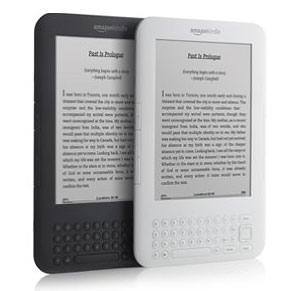
Update: Since Kindle 3 is released and I got some hands on experience with it, you should check out this Kindle 3 Review and this follow up post for more up to date information.
Since the original Kindle 3 release announcement I had some to carefully examine all of the news and press releases and compile this comprehensive Kindle 3 Review.
Although Kindle 3 rumors have been circulating for some time, Fall 2010 was the widely anticipated release date. Rumors intensified when Kindle 2 became sold out on Amazon.com one day prior to the official announcement that came on July 28th, 2010.
In a nutshell Kindle 3 (although Amazon (NASDAQ:AMZN) never used this name) comes with following features:
Kindle 3 Screen
3rd generation Kindle comes with the same next generation eInk Pearl screen that is found in recently released Kindle DX Graphite but in 6″ form factor. The screen features the same 600×800 resolution with 16 shades of gray. Partially due to new screen technology and partially due to a software update, new Kindle will feature 20% faster page turns than the 2nd generation Kindle.
Kindle 3 Fonts
On top of some software improvements that made the default font look crisper, Amazon has introduced 2 additional font options: condensed Caecilia and Sans Serif. But what is more important, finally Kindle will natively support a broader range of characters:
- Cyrillic used in Russian, Ukrainian, Belorussian, Bulgarian, Serbian, Tajik and dozens of other languages
- Japanese
- Traditional and simplified Chinese
- Korean
- Greek
This means that I can finally stop updating Kindle Unicode Font Hack that with time and numerous Kindle software and hardware update has become a conundrum of patches, jailbreaks and uninstallers. It also means that I would be able to republish Kindle Russian Dictionary using native Cyrillic characters rather than transliteration. Since it will not be the only book published with non-Latin characters, the updated font will inevitable make their way to all other Kindle versions.
Kindle 3 Size and Weight
Kindle 3 comes 21% smaller and 17% lighter than Kindle 2. You can select multiple eReaders (by holding the Ctrl key and clicking) from the list below to see how they compare by size.
As you can see, Kindle 3 is smaller than Kindle 2 but slightly larger than nook or Sony PRS-600. Both of these readers however lack keyboard that allows them to be more compact. PRS-300 is smaller still but it has a smaller 5″ reading area too so it wouldn’t really be a fair comparison.
This reduction in size didn’t come free though. Paging buttons are much smaller than they used to be and numerical keyboard row is merged with the top letter row the same way as it is on Kindle DX.
Kindle 3 Storage and Connectivity
Starting from 2nd generation Kindle Amazon has eliminated external memory card storage in their eReaders. Kindle 3 is no exception. Internal flash memory size has doubled compared to Kindle 2. Now entire line-up of Kindle readers features 4GB of internal flash memory for storing books. Not that it really matters: even without global 3G connectivity 2 gigabytes of text will take a very-very long while for anyone to read even with 20% faster page turns. 3G connectivity pretty much eliminates the need for large internal storage altogether barring the scenario of solo around the world sailboat trip.
So far WiFi has been a feature exclusive to Barnes&Noble nook until now. New Kindle will automatically take advantage of 3G WiFi hotspots if they are found nearby. This would provide faster download speeds, ability to download books in places without AT&T coverage and save Amazon money. Amazon used to pay $0.15 per megabyte downloaded to Sprint (and probably still pays similar amount to AT&T). I’m almost positive that it would be possible to configure Kindle to connect to any other wireless network – open or encrypted (provided you know the credentials).
There is a Wi-Fi only version. It is $50 cheaper and 0.2oz lighter. Personally I would prefer to pay $50 upfront for the convenience of being able to download books almost anywhere hassle free and automatically getting my periodicals without having to manually power-manage the WiFi or worrying about finding a hotspot. It should be possible to use Kindle WiFi together with Android phone (like Sprint EVO 4G) or any other device that acts as a mobile hotspot. Any way you look at it – WiFi is a welcome and long awaited addition to Kindle feature set.
Kindle 3 Battery Life
It looks like Amazon has pushed the battery life even further. Previous versions of Kindle used to work 7 days with 3G on and “several weeks” with 3G off. In my personal experience “several weeks” was 1 month. Now Amazon officially states 1 month of battery life with wireless off. So perhaps it would be even longer in reality.
Kindle 3 Browser
It was nice to be able to browser Wikipedia via 3G connection for free, but apart from that and running the Amazon Kindle Book store Kindle 2 experimental browser was hardly useful. The newest Kindle comes with new Webkit-based browser that hopefully would be more responsive and usable on websites with complex layouts. I own and actively use B&N nook and I can honestly say that nook browser is excellent. That being said I hardly ever use either Kindle or nook browser. 4″ smartphone screen offers much better browsing experience than 6″ eInk. eBook reader were built for linear reading and in this eInk excels. Web-browsing is a very random non-linear process. In all likelihood 4″ screen despite it’s small size is going to contain less text than you are going to read before navigating to next page via some link.
Another novel feature – is ‘browser article mode’. Kindle browser will use some experimental heuristics to eliminate everything but the main page text, distilling the web-page into something similar to newspaper article.
Kindle 3 File Formats
With new release the list of supported formats didn’t change. AZW, TXT, PDF, PRC, MOBI, JPEG, GIF, PNG, BMP are natively supported. DOC, DOCX, RTF and HTML are supported via online conversion tool. This list may not be final since new formats (hopefully someday EPUB too) can be added via software update as was the case with PDF support on Kindle 2. Learn how to open open DOCX file, how to open DOC file, and how to open PDF file.
Kindle 3 PDF Support
The latest Kindle offers the same level of PDF support as Kindle DX Graphite. You can pan and zoom PDF files, annotate them and do dictionary lookups.
Other Kindle 3 Features
On top of all this Kindle 3 gets voice-accessible menus and microphone. Voice accessible menus (Kindle will read aloud all menu items) along with text-to-speech should take make Kindle a fully accessible device that can be used in a classroom.
As for the microphone. It is there but it is not mentioned in official specification. Therefore it’s reserved for a future use. Most likely it will enable adding voice notes or recording classroom sessions. Some reviewers have speculated on voice-activated page turns and hands-free reading but I personally find such scenarios unlikely.
Social features like Facebook and Twitter integration and sharing favorite passages have carried over from previous Kindle versions. Personally I find “favorite passages” to be the most useful feature. It really adds to the book reading experience and is not intrusive. I have to confess that I selfishly use this feature while not highlighting any passages myself.
Final verdict
Should you buy Kindle 3? If you love reading – Hell, yeah! It’s shaping up to be the best eReader as far a features to price ratio is concerned. Amazon has been developing eBook Readers for years now and each product they release is better that the ones before (which were good to begin with). Personally I already pre-ordered mine so you are sure to see a hands on review soon after I receive it.
I have had my Kindle 2 since March, 2009. Absolutely love it!! Paid $359.
I would very much like to own the Kindle 3. But, cannot justify spending another $189, plus a new cover. Sure wish Amazon would allow us to trade in.
Thank you for your review!
Cheers,
Joe
Joe, have you considered eBaying your old Kindle? Or do you have a friend or relative who might want to buy a used Kindle from you? I’m seriously considering taking my Kindle 2 (which I got about a week ahead of you, it sounds like) and gifting/selling cheap to Mom, who is expressing an interest in the Kindle, and getting a new Kindle 3.
I’m only looking at any “selling cheap” as ofsetting the $189. We won’t see the $359 back, though I thought it was worth it at the time, and this IS what always happens to tech toy pricing. :)
You’re selling it to your Mom?!? Does she charge you for food, advice, and hugs?
Hi Paul,
I agree with your approach. That $359 is gone. But, I have very much enjoyed the Kindle for those 16, or so, months. But, I owuld like to, as you say, offset part of the $189.
Cheers,
Joe
What is Amazon return policy…I rec’d my Kindle 2 within the last three weeks and very much want to return it for the K3
Deb
According to Amazon Kindle Return Policy:
Any idea if any of these features might be coming to the Kindle 2 via a software update? I’d love to have the updated browser.
For my two-cents: I bought the Nook and realized it was missing a key feature- sorting by “subject” which Amazon finally solved by allowing “collections” as of Kindle2. I’m in the process of returning the Nook (their return policy sucks, by the way) and evaluating the Kindle2 which has pluses and minuses vs the Nook. An hour after I rec’d the Kindle2 it came off their web and was replaced by the Kindle(3). This answers Deb’s question- you have 30 days to return so she has one week left. Advice: RETURN WHILE YOU CAN.
Hopefully the Font-problem with Kindle2 has been solved with Kindle3 to at least match the readability of the Nook, which is great. Previously you had one font with the K2 and it is bad- very blocky, more suited to instruction manuals. The “light classic” that Nook uses is more like what you see in a typical paper-back.
Also the text contrast improvement should approach (and even supersede) the Nook, which is again better than anything Amazon put out so far (except the Dx). But the “Collections” is really the key edge Kindle2 had going for it before this latest version. You really need to sort by collections before getting down to author and title and other than meta-tagging and doing this automatically FOR you (which they should, a-la-Calibre) the manual process they now include works very well.
The Kindle3 also has an improved 5-way from what it looks. The page buttons, although smaller use the “>,<" symbols like the Nook, instead of "next page" "last page" so is now more intuitive. The refresh rate will be noticeably faster than Nook since the Kindle2 was already a bit faster.
Both Kindle2 and Kindle3 are faster at accessing dictionary words, you save quite a few steps as opposed to firing up the virtual 5-way on the Nook, virtual up down buttons, etc. and the short-version of the definition is unobtrusive to the text, unlike the Nook. On the Nook you can "swipe" using the separate touch-screen but no-one needs to do that since the buttons are fine. Seeing your color book-covers is nice on the Nook, but they divide your library into two sections, the B&N vs My Documents, and a lot you can do in B&N you can't do in Documents. Kindle provides 1 library and everything works the way it should.
With the Kindle2 I was able to make it CRASH requiring a hard reboot. I couldn't make the Nook crash. Here is how I did it: the wireless mode was already in "off" mode, and I simply activated the wireless while reading a book. Couldn't start menu, couldn't turn the frozen page etc till reboot.
The best cover for either Kindle or Nook is the JavoEdge which looks better than other covers, truly binds the e-book to the cover while allowing full access to all controls. Also has a KICKSTAND so you can prop the book up at an angle for easy "newspaper" reading. $30.
People should have Nook should be proud Amazon had to copy them to compete. But you should beg B&N to upgrade the firmware (and they have been very responsive)to allow for "Collections" or sorting by "Genre." The irony is that when you go to Amazon or B&N to browse books for purchase you'll have no problem sorting by subject/genre yet they no-one's thought to offer it on a 1000+ book e-reader till now.
Nice review, thanks! I stressed over whether or not to get an e-reader since they came out. Then, about two months ago, I decided FINALLY to get one. But then I had to decide which one? I went back and forth between the Nook and the Kindle 2 for what seemed like FOREVER. I finally decided on the Kindle 2 and placed my order a few days ago. Apparently, I was one of the very last people to get it.
So now, Kindle 2 is being shipped to me. When it gets here, I’m going to return it to sender and order the Kindle 3. I am so very amused by this whole process and am quite grateful that they announced the new version now rather than after it was too late to return!
I just sold my 6 month old kindle 2 for $120 on gazelle.com and preordered the wifi kindle 3. Longer battery life, better thumb stick, faster page turns and quieter page clicks were more then enough to take the plunge.
I had just about talked myself into buying a new DX when this announcement hit.
now I want to wait for a DX with wifi, why do they have to make it so hard? ;-)
I bought a kindle DX Graphite. It seems doesn’t support the multiple language font…
> It also means that I would be able to republish Kindle Russian Dictionary using native Cyrillic characters rather than transliteration.
Doesn’t Amazon DTP as it stands disallow Cyrillic characters in the content submitted for publishing? Or perhaps they may lift this restriction now that they have provided native Cyrillic support in the new Kindle? Or maybe the restriction has already been lifted but this is not yet reflected in the online DTP manual?
I would very much like to publish a Kindle version of the bilingual anthology of Russian poetry which I edited and which has been selling reasonably well on Amazon as a paperback. The book is asking to be made available for Kindle: it is full of annotation and cross-references, so a well-designed electronic version may provide an much enhanced reader experience. One of the original obstacles to implementing this idea (the need for a Unicode font hack) is no more, but is Cyrillic now allowed by Amazon DTP?
My wife and I donate our vacation time and do volunteer mission work in Romania. We are looking for a product that may not yet be on the market. Do they (or is it in the plans) to market an e-reader that also plays DVD and handles email/browsing? A reply to my email would be sincerely appreciated.
James,
Unless you are subtly pulling my leg with your question… The only device that I’m aware of that does video, email/web and ebooks is the iPad…
Don’t forget to mention that the iPad will also do your laundry!
Thanks for the clear analysis. I’ve been reading articles (including Amazon’s) and blogs and couldn’t make head or tails out of which version was which and what features they offer. My birthday is in November, so I think I’ll hold out for the Kindle 3 and give my husband and easy birthday year. That should leave time for the first flurry of bug fixes to be identified (I work in the software industry — so that doesn’t freak me out — in fact I expect it). I got my DX last year and definitely like it, but fell in love with the smaller size of my daughter’s Kindle 2. I’m a little surprised at the battery life spans you quoted, after less than a year with my DX I can barely go a couple of days and that is with the wireless off…
I’m curious if anyone really keeps 1,000s of books on their device??? At most, I keep about 10. I’m in two book clubs so I have two reasonably respectable titles, a SF/Fantasy and a mystery (I need to keep myself intellectually rounded), my Science News subsription to impress the geekyest of my co-workers and then a couple of pieces of pure trash (hidden under a “Miscellaneous” Collection). It sure is nice not to have to lug them around especially on planes (my boss used to have a lot of fun mocking me when I couldn’t get my bag in the overhead bin because of 5-6 books), but I still don’t see the value of thousands of titles. I would vote for a more useful browser!
I’m not pulling any legs. I honestly did not know. As you can guess, I’m not up to date on electronic technology. So I’m concluding that the iPad can play a DVD …handle email & browsing …and ebooks. Is that correct? Thanks in advance for your help.
James,
iPad can’t exactly play DVD since it doesn’t have an optical drive, but you can download videos to it and then play them
I want to pass on my sincere appreciation to you for your advise and comments. After looking at the iPad I have come to realize the cost is a little out of my range so I’m back to considering the Kindle 3. Is it possible to download videos to a Kindle 3. I have a Netflix subscription.
If I buy a WiFi only kindle 3 and living in Europe, do I have to cheat Amazon with my location to avoid the extra charges on everything? My understanding is that those are coming from the extra 3G cost, which obviously should not apply to a non-3G device.
Ifi, you wouldn’t believe what it costs to deal with my Mom these days. :)
And yes, I would. I’ve been unemployed for eight months, and at this point she wouldn’t take anything from me that was free.
James:
One option for the video + book reader + *minimal* web/email is the Augen “The Book”. You can get one at Kmart for $99+tax (with a 90 day return policy). It’s a 800×480 color TFT LCD instead of eInk, so battery life is limited at around 8 hours. It comes with a leather cover and 150 free ebooks preloaded.
The Book supports a wide variety of ebook formats, including Adobe DRM, has a full size SD slot supporting up to 32GB SDHC cards, plays video and audio, and has a slow but functional webkit based browser. The browser works pretty well, but it’s definitely not as fast as IE or Safari. And no flash support. The movies I’ve tested off an SD card played pretty well, especially when I used headphones instead of the speaker.
I’ve used a Kindle 1 and 2, and have to say that I like The Book a little bit more. But… if I get to see a Kindle3 before the end of my return period, I may buy the K3 instead…
Anyone know about Hebrew and/or Arabic on the new Kindle?
I love your ‘eReader size comparator’ – many thanks! Just underneath the comparator you say, ‘As you can see, Kindle 3 is smaller than Kindle 2 but slightly larger than nook or Sony PRS-600.’ Did you mean ‘slightly larger than Kobo or Sony PRS-600’? I think the nook is a fraction larger than the K3.
I bought my Kindle 2 at Target the beginning of July – and love it. Here’s the great part – they have a 90 day return policy, so I already pre-ordered my K3 from Amazon. If it’s better, I’ll return the other to Target.
Anyone know if Indian language scripts (for languages like Hindi or Sanskrit) will be supported on the Kindle 3?
Hopefully kindle 3 screen will be significant improvement from kindle 2. E-ink contrast is still so much worse than ink on paper…
I want to buy my first Kindle, a Kindle 3. However, I dont really understand how I would download a book.
I have high speed internet, and a wireless router to a 2nd computer. My net service is from Bellsouth. We also have good cell phone service (we are in the country) from Verizon, and no other service provider has a good signal.
I dont travel much, nor go to Wi Fi areas, although our local shop center Books a Million, and our city library may have it.
I just want to download at home. Is all I need the $139 Kindle with WI Fi, or the $ 189 with Wi Fi and 3G. How do I then actually access the router to download. Or do I download on the computer, and then load the Kindle thru a USB port?
I would appreciate advice for Kindles for Dummies like me.
Ray,
Since you have internet at home and a wireless router, you should be good with $139 Kindle since it will work just fine with WiFi. 3G will be of no use unless you have AT&T signal. So again, since you don’t travel, I’d recommend $139 Kindle. The only justification for $189 Kindle would be – “just in case”
I am living in Japan. I want to buy kindle 3 but I don’t know hoW to buy Kindle 3 from Amazon. If you know, please show to me. Thank you so much! Have a nice day!
I purchased the kindle 3 (wifi and 3g) from amazon.co.uk, and was enjoying it until I wasn’t able to make purchases. After contacting customer service, they informed me that the credit card that I’m using is UAE based, when it should be UK based. I am going to live in the UAE for sometime now, and was wondering if there was any other way round this dilemma, other than owning a UK based credit card. I have about 7 days left to return it, so any help would be really appreciated! Thank you
Lina
hello friends
I am really interested in Kindle ,but if u have noticed ,nowadays book-publishing companies spread thier book in the (.chm) format along with their hard copies.
so ,my question is (does kindle 3 support this format .chm?
and another question does it support Arabic text or not ? thanks
best regards
Nabaz
IMHO E-Ink is a very _BAD_ and _costly_ investment, and I would strongly advise you avoid it at all costs…here’s why.
The wife and I bought a Kindle Keyboard for her mother for Xmas a year ago. _One_week_ after the warranty expired, the top half of the screen froze, and no amount of “resetting” will clear the issue up.
I called Amazon support, and their response was “too bad, we’ll sell you a refurb replacement for half the cost of the original, if you send the broken original in”. Gee, how nice for their bottom line!
Screen lockup on E-Ink Kindles is a KNOWN, COMMON problem; try Googling “kindle frozen screen” and see for yourself. MANY people have had the same experience we have, even if the unit hasn’t been used much.
In contrast, my wife and I use Palm TX’s with LCD screens for e-readers, and after nearly five years, have had ZERO problems.
John,
I have run into this same problem, though only in instances where I dropped the device or otherwise damaged it. Even out of warranty, Amazon has been willing to help me out. You might want to try them again and see if a different representative is more friendly. I haven’t heard of anybody turned away short of trying to get service for something as old as the Kindle 2.
As for the E INK vs LCD comparison, and acknowledging that we’re both using anecdotal evidence, I’ve had the opposite problems. My LCDs tend to develop dead pixels or odd coloring problems (one corner starting to gain a reddish tint, etc.) while my old Sony PRS-500 E Ink screen from 2006 still works perfectly every time despite having seen more use and abuse than any other piece of portable electronics that I’ve ever owned. I think that people are just more accustomed to LCD screens that experience gradual quality decay rather than the all or nothing E Ink.
Just my opinions and experience of course, and not based on any thorough investigation.
The browser is incredibly helpful for reading long articles (free content from online magazines like Vanity Fair, the New Yorker, Rolling Stone) in Article Mode, which formats a browser page into the standard Kindle text format. It is a pain to wait for the page to load and to navigate to an article, but once I’m in, it’s much much better than reading on a smart phone.